Online Booking FAQs
Welcome to our new and improved online reservation system! Please read these FAQs below for any questions you may have.

Does Red Arrow also sell Ebus trips?
Yes, we do! To give our passengers more options and connections, your search results now include Red Arrow trips as well as Ebus trips in both Alberta and BC! You can choose one or the other or purchase a combination!
Please note the different policies with different carriers, such as:
On Red Arrow, if you’re enrolled, you can earn Rewards Points.
Red Arrow trips are fully refundable and changeable with 24 hours notice. If 24 hours notice is not given, Red Arrow trips can be changed for a fee of $25 up to the time of departure of the originating city.
Ebus Alberta trips are non-refundable. Ebus Alberta trips can be changed for a fee of $15.75 up to the time of departure of the originating city.
Ebus BC Trips are refundable and changeable with 24 hours’ notice.
If 24 hours notice is not given, Ebus BC Trips can be changed for a fee of $15.75 right up until the time of the originating departure city.
Please note all changes have to be done by phone. Please call 1-800-232-1958.
Should I log in or continue as a guest?
In order to earn rewards points (to be used for future trips!) or get a Student or AMA discount, you will need to log in or create an account. Booking as a guest does not allow you to earn rewards points, or be eligible for Student or AMA discounts.
What will my account look like?
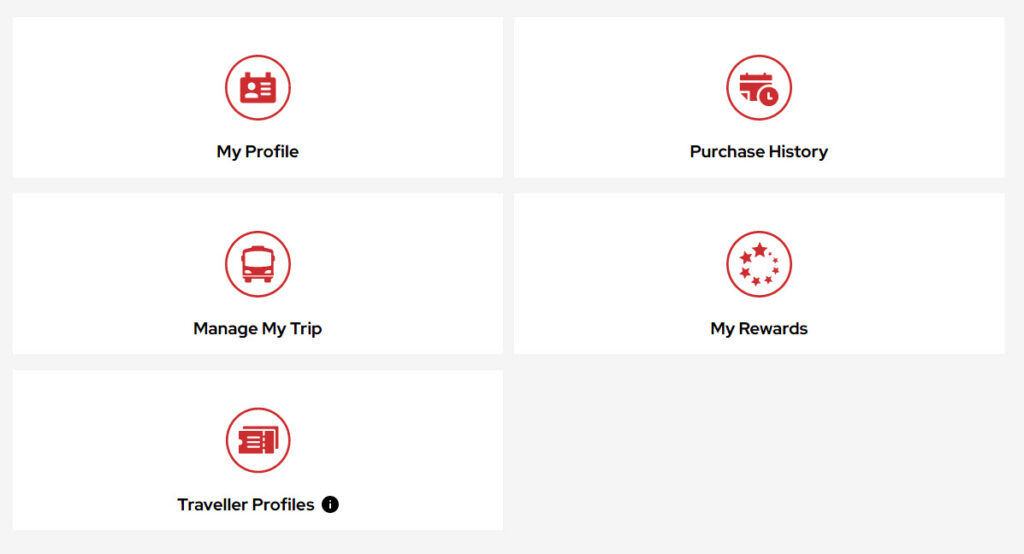
Once you have your account set up, you can easily access:
- My Profile: where you can change your information or password
- Purchase History: Where you can see past trips and even download your past invoices!
- Manage My Trip: Currently, changes to bookings must be done by phone, but as we add more self-service features, you will be able to manage them here.
- My Rewards: This is a tally of all of your rewards points as you earn them and redeem them.
- Traveller Profiles: This is where you add people you frequently travel with or book for (including yourself) and you can add your AMA or Student ID information as well.
Why am I being asked to reset my password?
We have a new and improved reservation system, and if this is your first time booking online in the new system, you may be asked to reset your password. Don’t worry, it only takes a few seconds!
Do I already have an account?
If you know you have created an account, simply log in. (You may be asked to reset your password, in the event of your first time booking with our new reservation system.)
If you have booked with us before by phone or in person, an account is likely all set up for you. Try logging in, you may just have to reset your password.
Otherwise, simply create a new account.
I’m logged in to my account, now how do I book?
Booking is now even easier! Once you choose your locations, date, and you are asked “How many people are travelling?” simply click and your name will automatically appear. Click “add” to choose yourself and continue your booking.
Can I book online with Rewards/Loyalty Points?
Yes, if you have enough Rewards Points for a full trip, you can book your trip with your points online!
Please note that currently, only trips are available to purchase online with points. If you would also like to book items such as Single Seat fees and Luggage Fees, you will have to call in to reserve at 1-800-232-1958.
Rewards points have no cash value and trips booked with points are non-refundable but can be changed to a future trip.
How do I get my AMA discount?
You must have an account and have your AMA card registered to receive AMA fares. Simply register or log in and add your AMA account information where it says “Traveller Profiles” and “add card”.
How do I get my Student Discount?
You must have an account and have your Student ID card registered to receive Student fares. Simply register or log in and add your valid Student ID information where it says “Traveller Profiles” and “add card”.
What are Traveller Profiles?
Once you’re logged in to your account you will see a section called Traveller Profiles. This is where you can add your AMA or Student ID, as well as add friends or family that frequently travel with you so that you can easily book all of you.
Can I change my reservation online?
No, currently all changes must be done by phone at 1-800-232-1958. Once features such as changing online are added, they will be available in the “Manage My Booking” section of your account dashboard.
